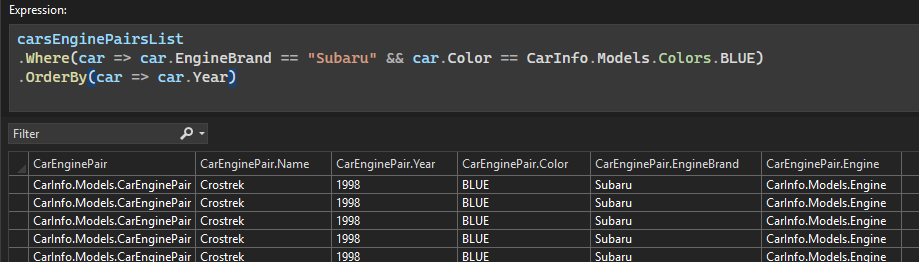Visual Studio 2022 makes debugging easier with the AI-powered IEnumerable visualizer
Microsoft Visual Studio continues to evolve, making debugging more intuitive and efficient for developers. With the latest advancements, working with complex data structures during debugging has never been easier. This update brings a smarter way to navigate and inspect collections, streamlining the debugging experience.
Here’s how the new improvements can help you:
Syntax Highlighting for Editable Expressions: Keywords, classes, enums, and structures are color-coded, making queries easier to read and understand.
Customizable Syntax Highlighting: Personalize your color scheme by navigating to Tools > Options > Environment > Font Colors. Select Text Editor and adjust the User Types color to match your coding style.
Inline Copilot Chat for Editable Expressions: Modify and refine your queries effortlessly with AI-assisted suggestions.
Copilot Chat Integration for Deeper Debugging: Engage with GitHub Copilot Chat for interactive troubleshooting and query optimization.